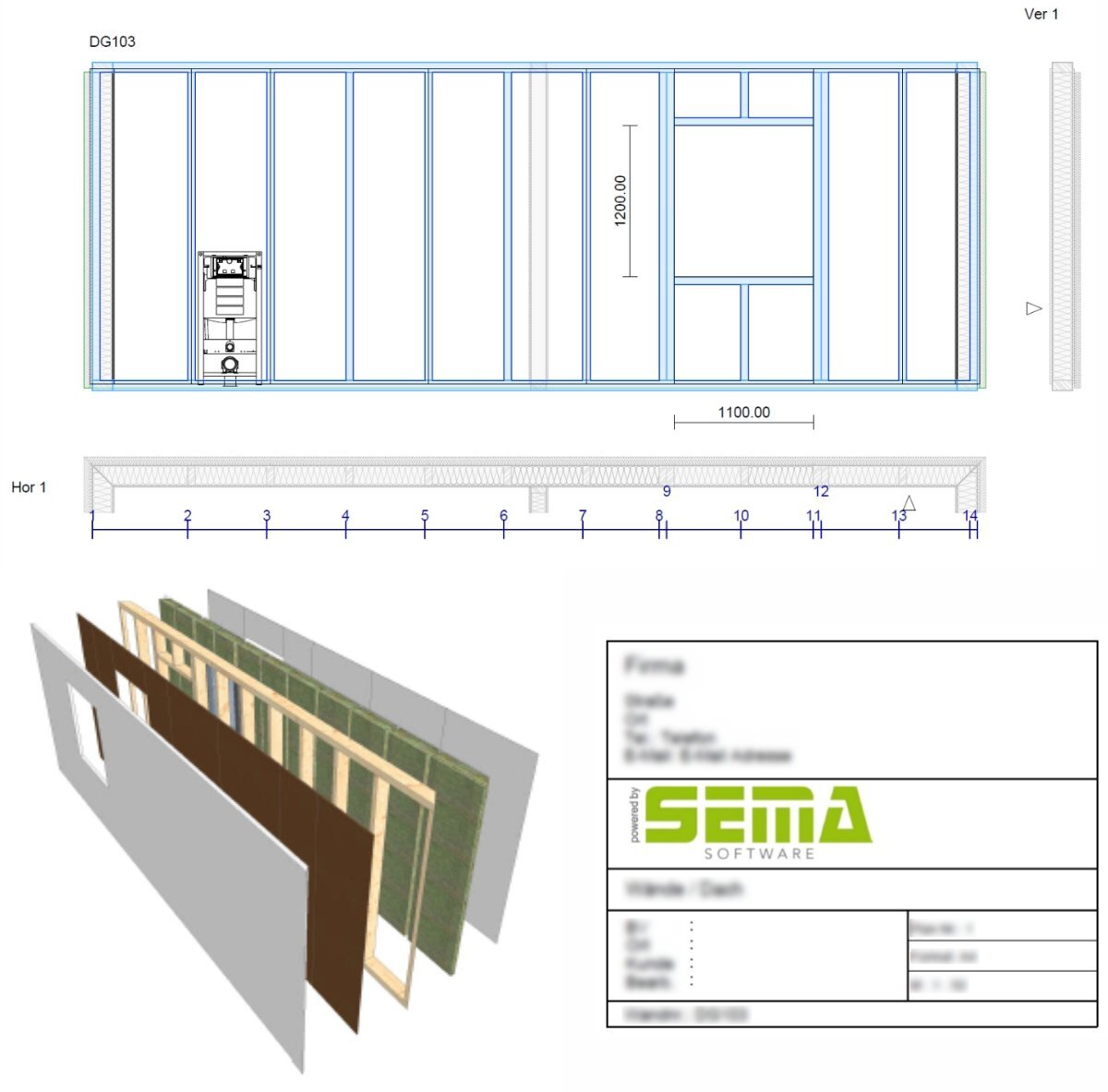SEMA now supports the export of PDF files with layers. As part of this enhancement, the PDF settings in the options (ALT + F7) have been restructured.
Loading...
No content found!
PDFs with layers
All relevant settings can now be found in the "Data import/export" section under the new "PDF" tab. The new "PDF export with layers" option is also located here.
What does this mean?
When this option is enabled, all layers (both user-defined, e.g. from the CAD area, and automatically generated, e.g. for walls) are transferred to the PDF file during PDF export.
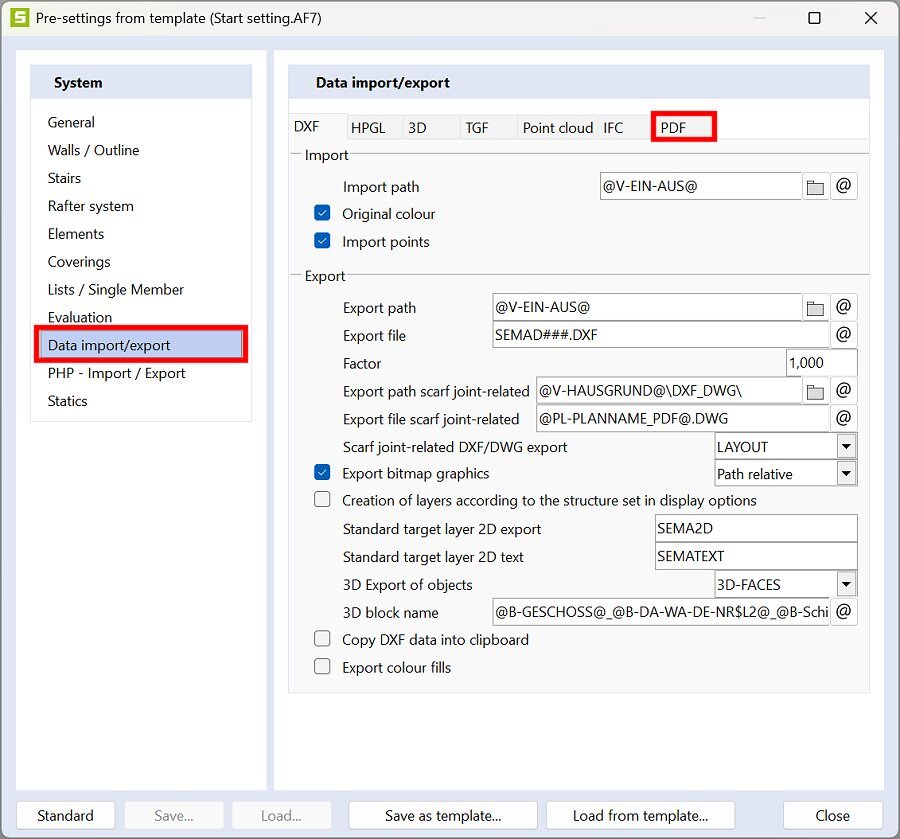
These layers can be flexibly shown or hidden using compatible PDF viewers. This greatly facilitates the individual further processing and analysis of the exported plans in common PDF programmes.