In the material list, the Single Member representations of the various editings have been optimized and provided with dimension lines. This significantly simplifies the control and adjustment of components in the material list.
Loading...
No content found!
Optimized and Simplified Single Member Representation
The points “Orientation”, “Editing” and “Reference Side” can now be selected quickly and easily by means of a drop-down list in the edit menu. If the cursor is positioned on the selection of the “reference side”, this side will also appear in the 3D representation of the Single Member component.
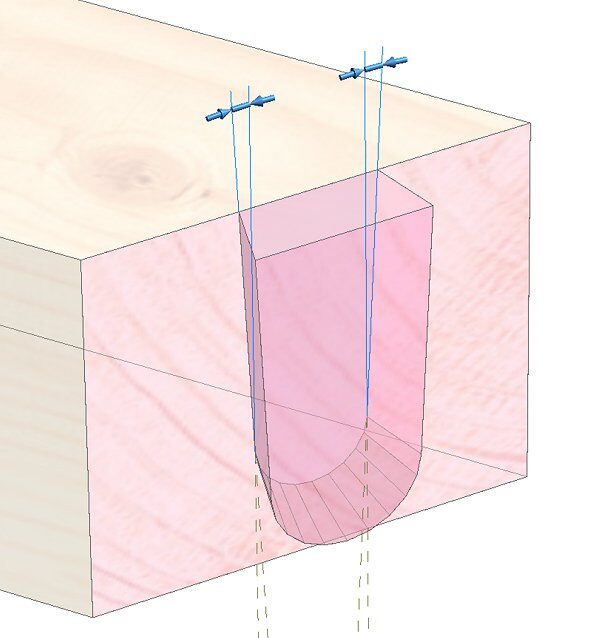
Another new feature in Version 25.1 is the possibility to select different options of editing using a corresponding icon in the menu.
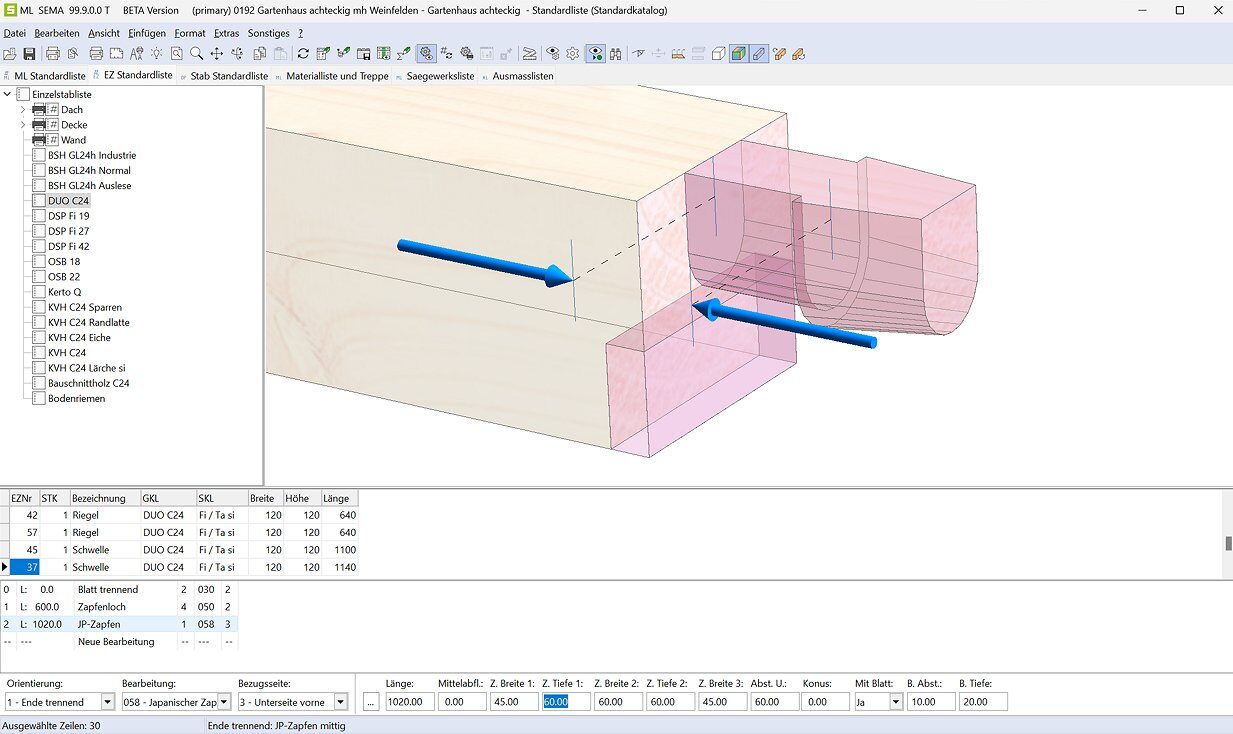
What's more, the editing parameters are now displayed by selecting the corresponding input field in the textured view. Auxiliary lines, angles and dimension lines are displayed to make the editing for production easier to recognize and understand.